Office Chair Buying Guide
Find the Perfect Office Chair for You
If you're one of the millions of workers spending an extended period of time at a desk, the quality and support of your office chair is crucial to your health and work productivity. Sitting in an ergonomically optimized office chair can decrease fatigue, alleviate back and neck pain, and increase your overall productivity. With so many options out there, finding the right office chair for you can be a challenge. This guide will help you find an office chair that fits your body, your work habits and your lifestyle.

Choosing the Right Base for your Work Environment
When considering different base options, it's important to think about your working environment. The type of surface you're working on and the kind of movements you make while you work are all factors that go into the type of base you need. The base of your future office chair should provide two things:
Stability & Movement

Hard Casters
Larger wheels made from hard plastic. May scratch hardwood floors.
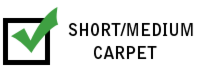

Soft Casters
Smaller wheels made of rubber for traction. May get caught on carpet.


Braking Casters
Wheels that brake when you are not sitting to prevent rolling.


Glides
Small gliding discs on each pedestal. May scratch hardwood floors.

Finding the Best Seat for your Body
As mentioned in the previous section, the type of base you choose depends on your work environment. The type of seat, on the other hand, is dependent on your body. To find an office chair that fits your body explicitly, look for these adjustable seat features.
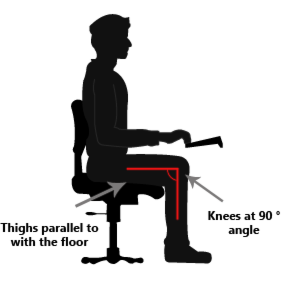
Seat Height
With feet planted flat on the floor:
Knees should be at a 90° angle.
Thighs should be parallel with the floor.
If you're sitting too low:
Your hips will be lower than your knees which causes your body to shift back and put pressure on your lower back.
If you're sitting too high:
You'll put unneeded pressure on your knees and cause poor circulation.
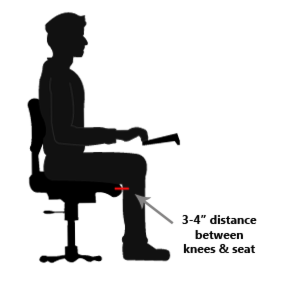
Seat Depth
An adjustable seat depth is best, it will let you move the seat forward and backward to fit your leg length.
If your seat is too long, you will be forced forward and lose support from the backrest, which causes strain on your legs and back.
A good rule of thumb is while seated, allow for 3-4 fingers distance between the back of your knees and the front of the seat.
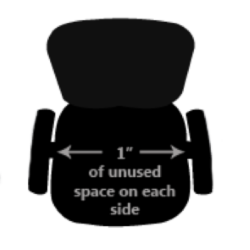
Seat Width
The seat should be wide enough to allow 1" unused of space on each side of your thighs.
If your seat is too narrow it will be difficult to stand, sit and adjust and cause poor circulation.
If your seat is too wide it will result in uneven weight distribution and may not provide sufficient support. A wide seat causes unveven weight distribution and be unsupportive.

Seat Shape
Contouring allows for even weight distribution and provides comfort.
Non-contoured seats causes compression of your thighs and poor circulation.
Waterfall seat fronts (downward curving) will prevent the edge of the seat from coming in contact with the back of your knees, cutting off circulation.
The rear of the seat should provide support all the way to the backrest.
Choosing Back Features
Lower back pain and other back related conditions are some of the most common issues office workers experience. An office chair that offers sufficient lumbar support and the ability to recline will relieve many of these pains.
Lumbar supporting features to look for:
Lumbar Support - Your lumbar is the lower part of your spine that naturally curves inward. Insufficient back support can lead to poor circulation and life-long back issues.

Adjustable Back Height
Raise and lower the backrest to align with your lumbar and provide lumbar support.
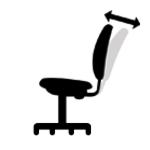
Posture Lock
Adjust the angle of the backrest independently of the seat and lock in a comfortable position.
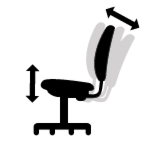
Asynchronous Control
Allows you to tilt the seat and backrest backward or forward at the same angle and lock in that position.
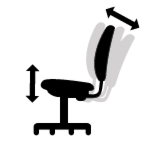
Asynchronous Control
Allows you to tilt the seat and backrest backward or forward at the same angle and lock in that position.
Reclining features to look for:
Reclinability - Reclining allows you to periodically relieve pressure on your lower back as well as adjust your position for different activities. For most people, the best angle to recline to is about 120°.
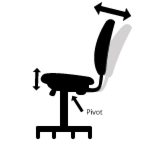
Tilt
The seat and backrest recline at the same angle. Tilting back periodically provides back and hip relief.
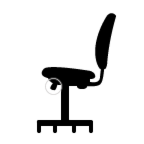
Tilt Tension
Knob that controls the ease of reclining. Too little tension can result in feeling loss of control and cause distraction.
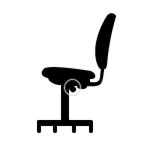
Tilt Lock
Chair will lock in desired position. This allows you to lock in an upright position for typing.
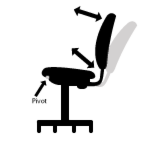
Knee Tilt
Tilting point is located on the front of the chair allowing you to keep feet flat while reclining.
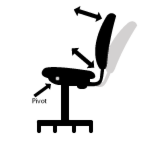
Mid-Range Knee Tilt
Tilting point is between center and front of chair allowing to you position yourself in a more relaxed angle.
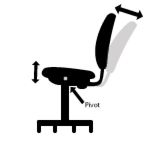
Dual-Action Tilt
The seat pan and backrest tilt is adjusted independently.
Armrests or No Armrests?
Armrests may not be necessary on your future office chair, depending on your work habits. They should only be used while taking a break from your computer or while reading phyical material. If you decide you need armrests consider these features:
Armrests that are height adjustable so you can move them down when not in use.
Armrests that can swivel to the side so you can move them aside when not in use.
Armrests that are comfortably padded so you can really relax while taking a break from your work!
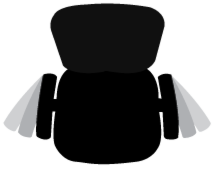
Choosing the Best Material
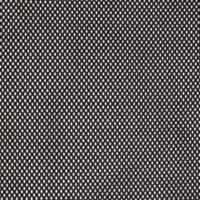
Mesh
PROS:
Supportive
Breathable
Most Durable
CONS:
No Cushion
Jewelry May Get Caught

Fabric
PROS:
Cushioned
More Options
Softer Material
CONS:
Easier to Stain
Less Durable

Leather
PROS:
Fashionable
Softer Material
Durable
CONS:
Prone to Wear
Holds Heat



